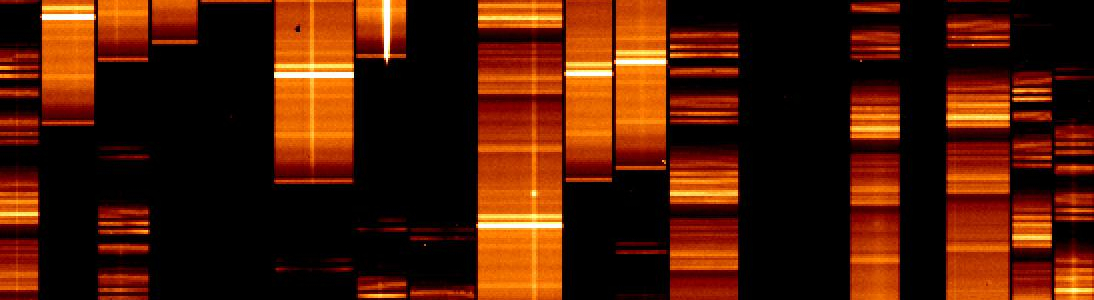Privacy and cookies
Darklight doesn’t process personal information.
Darklight however uses one functional cookie (small pieces of data that are downloaded to your computer or mobile device when you visit a website or application) to display the cookie banner via the WP Cookie Banner plugin.
Functional cookies are used to save the user’s browsing preferences.
Functional cookies can be disabled without any consequence on the navigation of the portal: to disable them, see the next section.
The WP Cookie Banner plugin cookie stores the display of the brief information by the user who surfs the site.
If the user keeps the cookies active, the banner with the brief information will not be re-presented at each subsequent access to the site, for a period of 1 day. After 1 day, it will be displayed again.
If the user disables the cookies, the banner will open every time the user accesses a page of the site.
Beside this plugin cookie, there might be cookies set by third parties. For example, some Darklight web pages may contain content from other sites like Twitter, which may use its own cookies. Also, if you share a link to a N3PDF page, the service you share it on (for example, Facebook) may set a cookie on your browser. We have no control over third-party cookies – you can disable them, but not through us.
How to disable cookies (opt-out)
You can deny consent to using cookies by selecting the appropriate setting on your browser. Below we provide links explaining how to disable cookies for the most popular browsers (for other browsers that may be used, we suggest searching this option in the software help normally available via the F1 key):
Internet Explorer: http://windows.microsoft.com/en-US/windows7/Block-enable-or-allow-cookies
Google Chrome: https://support.google.com/chrome/bin/answer.py?hl=en-US&answer=95647&p=cpn_cookies
Mozilla Firefox: http://support.mozilla.org/en/kb/Bloccare%20i%20cookie?redirectlocale=en-US&redirectslug=Blocking+cookies
Apple Safari: http://www.apple.com/privacy/use-of-cookies/